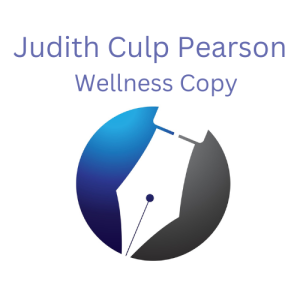A virtual assistant is a remote worker who helps businesses stay on top of daily tasks like accounting, scheduling, and managing social media or emails. Today we are seeing a shift and now can compare AI vs human assistants performing the same tasks.
The human assistant is an independent contractor or freelancer who works part-time with several businesses. They may have years of experience as an administrative assistant or office manager. As a human, they have the power of creative thought to assist them in doing their work.
The downside of a human VA is the cost factor. They may be overqualified for some mundane tasks. On the other hand, AI versions that are “off the shelf” have a lower price tag. So let’s consider how well the AI version can perform the same tasks.
Table of Contents
An AI virtual assistant can perform a wide variety of tasks. This technology is known as IVA for intelligent virtual assistance. It serves as an IPA, intelligent personal assistant.
These AI-driven engines use your existing customer data, knowledge base, prior conversations, etc., to make predictive decisions in handling tasks. The industry expects to reach revenues of 6.27 billion by 2026.
IPA uses basic chatbot technology layered with the next generation of analytics, machine learning, and data science. In addition, smartphones, smart cars, laptops, and tablets all use more advanced technologies that have led to the inclusion of an IVA.
Your computer’s security system is adequate to protect your device, and no additional software is needed. There were also fears that the VA was “listening” to you or recording what it heard.
These devices live in a quasi-sleep state, waiting for a trigger word. It’s much like your dog asleep on the rug until you say TREAT or LET’S GO. Then it jolts away.
The IVA does the same thing. You set them up with an awake command. It might be Hey Siri or Alexa. They all come with guidelines. It’s best not to choose something that might sound like a common word that you use. Do that, and you’ll be waking them up all the time.
Only when you wake them do they record responses. The recordings are randomly listened to by a human to evaluate program functionality. They want to know if your queries are handled correctly. Then they are deleted. Nothing is recorded when AI is in sleep mode.
Most of us have asked, “Hey, Siri, where’s the nearest parking lot?”
Or “Alexa, turn on the lights in the living room.”
Or we ask Google for driving directions.
Did you know you can tell your IVA to look up a client and email them to schedule an appointment? Or you can ask them to put you in Private Mode so you won’t be interrupted for the next two hours. Focus time.
We are seeing positive impacts that improve customer service by answering common questions with AI. This translates to shorter waits when you do need to speak to a person. That’s something every customer loves.
You use plugins and links to connect the IVA to different software so it can perform specific tasks. Plugins allow customization of the IVA to meet particular business needs, including solopreneurs and freelancers.
The era of AVI is just beginning, and if you think of it as a game of baseball, it’s in the first inning. At this time, AI needs to be considered a hard-working entry-level assistant. My best explanation was that they use their mathematic crunching skills to predict the next best word. Then repeat it for the next and the next. One word at a time…very fast.
AI can crunch numbers at the speed of electricity, but they do it one word at a time. They currently can’t do complex tasks requiring critical thinking or decision-making. You’ll need a person to do that part. And AI can make mistakes and give you incorrect or poor answers.
If the input they receive isn't specific, they can easily make mistakes in the information they provide. In addition, they don’t sort the information they offer, so they may include things you didn’t want or that are only loosely related to the topic. And they lack 2022 and newer data. All existing versions only use what was on the internet in 2021.
When I arrived, my friend was listening to music. She called out, “Alexa, turn down the music.” The music continued. Alexa couldn’t hear/understand her request to turn the volume down. Noise preventing a response or causing a misunderstanding is a common issue and requires human physical intervention. Hit the stop button. And it’s not just Alexa; this happens with all the IPAs.
I read multiple reviews of the four major IVAs, including Alexa by Amazon, Siri by Apple, Google Assist by Google, and Cortana by Microsoft.
I learned Microsoft developed Cortana for the enterprise market, not for consumers. Cortana was the weakest performer in consumer tests. So, I‘ll leave Cortana to giant enterprise businesses based on her poor performance.
Two things guide you to which IPA might be best for you to start with:
If you’re an Apple user, it will probably be easiest for you to use Siri. On the other hand, if you’re an android user or a Google user on their laptop or tablet, then Google may be the easiest to integrate.
If you like Alexa, you can use her on any device with an Amazon account. Just connect her to your Amazon account. In addition, there are platforms for both iOS and android.
First off, these are not stand-alone assistants. You need to integrate them with other software that you use. Before making a final decision, research to confirm if your preferred assistant will integrate with your preferred software.
You must keep your software up to date for any of the devices. There will be constant tweaking of the services, so the software and your computer need regular updates.
We can expect to see more plugins created to expand your assistant’s capabilities. For now, you can expect the following:
Google - included with Google Workspace
Siri - included with Apple products
Alexa
ChatGPT
Note: The third-party plug-ins or apps will require setup and integration for all AVI. And fees may be involved with these services.
I asked ChatGPT if there was a mobile app version of his services.
His response:
As an AI language model, I am not a standalone mobile app that can be downloaded from an app store. However, my functionality can be integrated into various mobile apps and platforms through APIs or other methods.
Several applications and services have integrated my functionality, allowing users to interact with me through mobile apps. For example, I can be combined with messaging apps like Facebook Messenger, WhatsApp, and Slack, as well as voice assistants like Amazon Alexa and Google Assistant.
To access my functionality through a mobile app, you may need to install the relevant app on your mobile device and then connect it to a platform or service that has integrated my functionality. Once the integration is set up, you can interact with me through the mobile app just as you would through any other interface.
Note: did you catch that ChatGPT writes in passive voice? That's something trained writers are taught to avoid. Grammarly didn’t like his wordiness.
For any of the assistants, you can use them to springboard your writing and get it started faster. Then do your editing and ensure plenty of experience, expertise, authority, and trust is included. Next, share top-quality research and emotional elements that address your audience’s needs, then guide them to the next step.
Beware of using them to generate completed content, as Google and other search engines spot and discriminate against AI content.
First, list the tasks you’d like to have a virtual assistant handle. For example, are you looking for business tasks, integration with your smart home devices, listening to music, or searching for supplies on Amazon?
Next, consider what you already use and know. Connecting will be quicker and easier if you can integrate into what’s already there. It will also keep your costs down.
Determine what level of service you need from your VA and check out the pricing. Most have a free version. Give it a try for a few days and see how it feels.
I tried the time management software Trevor and liked it, but it was an extra step that didn’t fully integrate or replace my Google Calendar, and the mobile app was clunky. So I’m once again evaluating.
ChatGPT has a free version, but they have created a paid plan at $20 per month that guarantees the user will always have access and more benefits. Those on the free plan may have issues logging in if the platform traffic is too high.
So if you have an Apple device, consider starting with what you can have Siri do.
If you have a Google Workspace Account, explore Google Assistant and the collection of already integrated Google apps.
And if you already have Alexa, take her for a spin. See what she can help you with in addition to shopping.
You may find you are working with a blend. Siri on your Apple phone, Google Assistant on your laptop. And via integrations, using ChatGPT within them.
But if you need help that requires creative thought or discernment… you are much better off with a part-time human assistant. Humans may not be as fast as a computer, but our thought processes use factors AI just can’t employ.
I’d love to hear your experiences and thoughts on incorporating a virtual assistant or AI into VAI or VPI. Share in the comments or message me if you’d like to chat. [email protected].
You might also find this article on Marketing a Course in an AI world of interest.
Or this one on Grow Business Success with AI in 2023.
Here's an article from Unite.AI on the best virtual assistants for 2023.
 Judith Culp Pearson receives three top honors
Judith Culp Pearson receives three top honors
at the annual Society of Permanent Cosmetic Professionals in
Ft. Worth, Texas - October 7-9, 2023