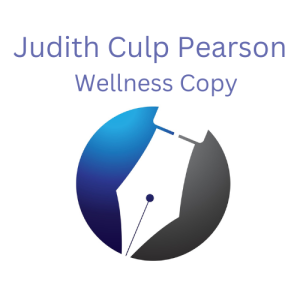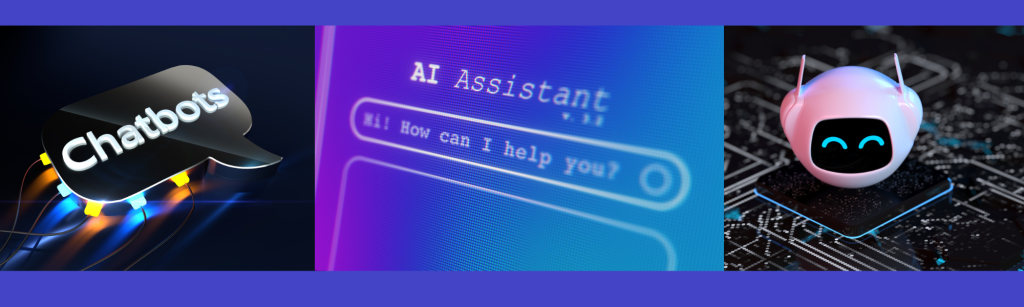
The best way to find your favorite AI assistant is to try them out, and as they evolve, your choice may change, too. I thought I had found my favorite bot assistant with Microsoft Bing. Why? It can answer real-time questions because it is tied to the Microsoft search engine.
If you ask them what the final score was on last week’s football game, most bots won’t be able to answer you. You must go to a search engine like Google or Bing to get that info. However, Bing AI can answer those questions because of its built-in tie to the Bing search engine.
A week ago, Neil Patel endorsed Bard as the best AI assistant for responses. I asked him if he had compared it to Bing, and he confirmed he had tested them and Bard outperformed Bing.
The next day, I received an article for a trade newsletter I manage. It was long, poorly formatted, and needed a lot of help. It was a complex document about changing the 1938 Cosmetics Act law, MoCRA.
It seemed like the perfect opportunity. I copied and pasted the article into Bard, along with a request to revise the content, shorten it, and make it more readable.
I was very impressed. Bard edited a seven-page single-spaced article and condensed it from 2564 to 760 words. There were bullet points and three easy-to-scan subsections. It needed a little work to bring the author’s voice and connection to the reader back into it. However, it was a huge time saver.
Unlike many AI assistant chatbot experiences, this revision was easily readable and less third-person stiff. Most copywriters and marketers can spot chatbot-generated content at a glance. This copy didn’t have that feeling.
Many people are using chatbots to brainstorm ideas, titles, and outlines. Using them as an editor saves time.
Table of Contents
It’s straightforward. First, select a piece of copy and paste it into Bard, Bing, and ChatGPT. Then, use the same prompt for each. Finally, compare your results.
Bing wouldn’t let me submit the whole article in my comparisons - only 2000 characters. It first tried to tell me how to edit it. Finally, after several minutes of repeating my request differently, I got a revised version.
Sadly, Bing’s version was mainly in the third person. It did not follow its own guidelines and recommendations for editing. In reality, it wasn’t much changed. Disappointing.
ChatGPT 3.5 also limited my query to 2000 characters. The style of writing was very similar to what Bing provided. Again, it didn’t follow best practices for making copy more readable and engaging.
Both Bing and ChatGPT missed the opportunity to include bullet points of crucial information and creating subheads for readability.
In my tests, I agree with Neil Patel - Bard outperforms the others as an editing assistant and also for use in some other ways.
At a fabulous virtual Guru conference, I picked up these two tips and tried them with excellent results.
The first is to use your favorite AI chatbot as a travel planner. It can give you ideas and itineraries for visiting a new local - fast!
I tried the comparison experiment, asking each bot to create an itinerary for a five-day Fort Worth, TX trip. Having just been there, I had some ideas for results. I also stipulated that I’d be attending a conference for three days, and I’d be available four evenings.
All three quickly came up with a suggested itinerary. Bard stood apart from the others by including clickable graphics for each suggestion. It was the only one who suggested going line dancing after dining in the Stockyards area.
I’ve tried to use them to search for flights, but the Travel app works better since it operates in real time. Check out Bing Travel or the Google Travel app.
The second tip is to use the bot as a recipe resource. Here’s the scenario. You’ve been working all day and not had time to shop or think of food. You check the refrigerator and find random items. A rutabagas, onion, etc. Tell the bot what you have and ask it for ideas.
I used the rutabagas and onion and asked for recipe ideas. Bing quickly responded with a recipe for Rutabagas with Caramelized Onions. Bard returned with five different answers, including one similar to what Bing offered.
ChatGPT3.5 came up with the same rutabagas and onion recipe. So, I thought I’d try ChatGPT4. It couldn’t tell me how to access ChatGPT4.
Bing Chat gave me a link through huggingface.co to try GPT4. However, to access GPT4, you must upgrade to a paid plan that runs $20/month. If you already have a GoogleWorkspace account, you have access to Bard. With Microsoft 365, you have access to Bing without additional fees.
Swamped and company coming? Make Thanksgiving easier. Ask Bard or your favorite AI assistant to create menus for you! Tell it what you have available, and let the bot do the work for you. Be sure to include any don’ts or favorite must-haves.
I would love to hear your results/experiences. Share them in the comments, along with the type of copy used and how close the bots came to what you requested.
Judith Culp Pearson has published two books on working with AI. She is a Certified SEO Copywriter Marketer working with small to mid-sized businesses to solve their client communication issues and increase the return on their marketing efforts. You can reach her at [email protected]
If you enjoyed this article, you may also like Using AIO + SEO
 Judith Culp Pearson receives three top honors
Judith Culp Pearson receives three top honors
at the annual Society of Permanent Cosmetic Professionals in
Ft. Worth, Texas - October 7-9, 2023