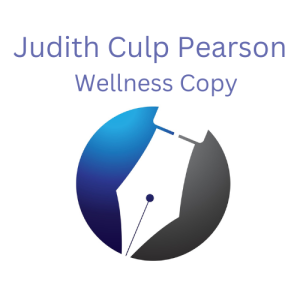Table of Contents
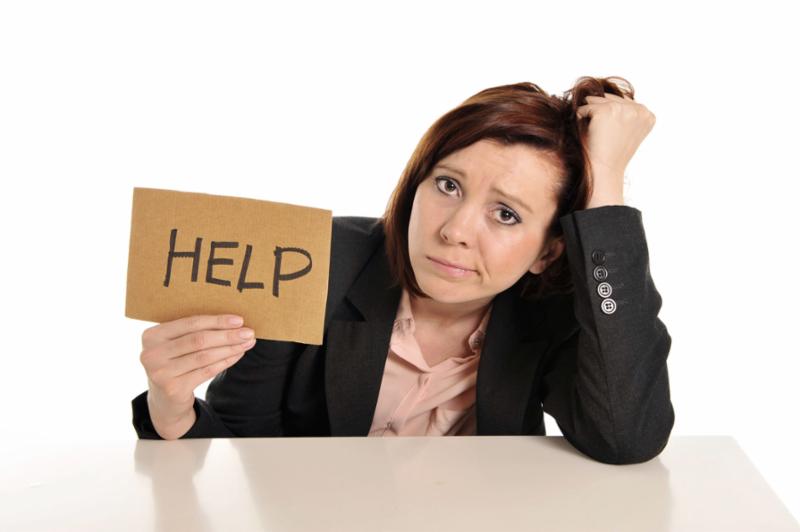
Your website is often your first connection with a prospective new client. In today's world, it needs to engage them and get them to take the next step. They might sign up for your newsletter, or schedule an appointment or shop. There are some very important considerations to get them to take that step.
It must immediately show them how you can help them... from their point of view.
What problem or need do they have you can solve? Your website needs enough information to help them understand what you do, how you help and proof that they can trust you.
It needs to be expressed in customer-focused language that explains the unique benefits of your products and services... a reason to choose you. Testimonials from former clients, success stories and your credentials are the proof they can trust their decision to contact you.
Invite every visitor to share your site with others and to join your Facebook Fan Page, Twitter, Instagram or Pinterest. Make it easy! The easier you make it, the more people will do it. Make it clear whether you are taking them to a "follow-you" page, or a share page.
It's important to keep your content fresh and current. It needs to be topical and timely to their interests and needs. If an event or offer is over... change it. Give the reader a reason to come back for new information... maybe monthly specials or combo offers.
Take a look at your website on a tablet and smartphone. How easy is it to read. Can you navigate it EASILY or at all? Can you schedule an appointment? If it's not optimized fix this first. Tracking shows over 65% of page views are now from mobile devices. If you aren't optimized for these views you are losing appointments.
Your company name and logo need to go in the upper left-hand corner. When smaller screens crop they crop off the right. Keep important info to the left.
Tabs for pages need to be across the top or down the left, never on the right. Have enough tabs to do the job but avoid too many choices. It may be more effective to have some topics clustered under an easily identifiable heading.
Have an easy way for clients to get more information from you. An opt-in form to gather their email is essential to guide them through the purchasing or contact you process. People love to get something free.
This makes the easiest way to connect is to offer them free information, a report or other helpful item in exchange for their name and email. Don’t ask for more than minimal information or you won’t get as many responders. First, they need to get to know and trust you.
Your free information should be followed by a series of 3-7 autoresponders that offer them additional useful information. This is also where you need to connect them to a product or service you have for sale. Be sure to ask for the purchase. Once this series is set up, it will work for you while you focus on the clients.
This tab is essential but often misunderstood. Its focus should be on what you can do to help the reader…not a brag sheet about you. Credentials are important proof that are included to show you have the background to do what you say you can do. Keep it focused on the client.
If you have a shopping cart, place its access button on the upper right-hand side. Do a test order to make sure it is easy to do on a cell phone or tablet. It's also valuable to make sure it functions well for both ios and android systems and on a desktop, laptop and mobile devices.
Group similar items together and place pages in a logical order guiding them forward. You want to help them get acquainted with you, build trust, show your problem solutions and ask them to book. Use page names that clearly state content. Clever names may be confusing. Confusion leads to clicking off your site.
Images should show experiences, people having a fabulous time. Empty rooms are not as inviting and don't communicate what they will feel when there. Photos should always relate to the content, not be filler. Make sure their size is appropriate and not slowing down the load time.
Avoid flash. It slows down loading and people also click off. iPads don't support flash so it will be invisible to the visitor. If you have any animation or video it should always default to the off position. Let viewers have the option of playing it. Have a clear PLAY button. Even better offer a MUTE button for sound... you never know where they are when visiting you. Sounds may not be appropriate.
Many websites foundations like WordPress help you with this via a specific plug-in. But, you want to make sure your tech team has the behind-the-scenes elements are in place. Tags, keywords, title lengths, and alt tags are all key elements so search engines will help clients find you. Make sure any keywords/key-phrases are ones your guests would use in searching.
All of your website components should work to get the viewer to take action. You want them to book or call. Help them see the great experience they will have with you. Let them meet the friendly team who will be caring for them. Make choosing you their best possible decision. Easy, smart, a no-brainer.
Need help improving your user experience? Call Judith today: 541-543-3070 or contact us here.
 Judith Culp Pearson receives three top honors
Judith Culp Pearson receives three top honors
at the annual Society of Permanent Cosmetic Professionals in
Ft. Worth, Texas - October 7-9, 2023