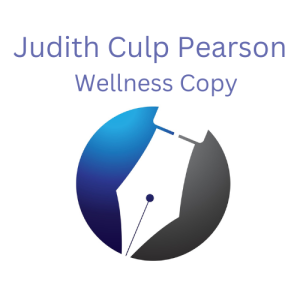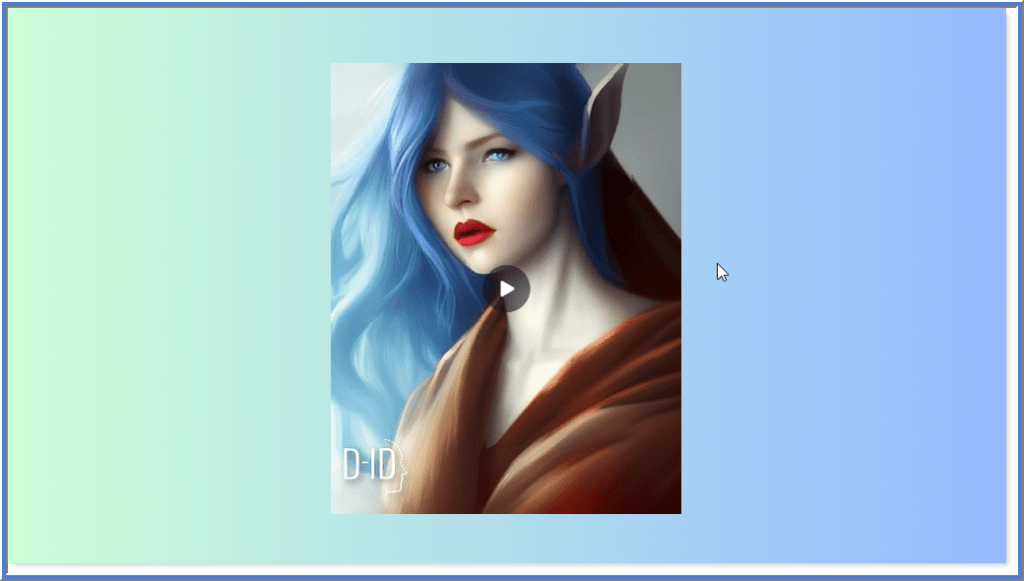
If you have lots of blogs but not many videos, this technology can convert your text into videos. All you need is blogs to video software. Then add them to your YouTube channel, and you instantly expand your marketing reach.
The software comes in two types. Those that include AI presenters and those that use only backgrounds, with text subtitles, and/or recorded voiceovers.
This is an amazingly simple option to increase your video content. There are some totally free techniques to convert text to video, but comparatively, they have limited functions. If you want to use this technology continuously, you need a paid tool. All of these offer free trials, so you can check them out.
It's a pretty straightforward process. You import your text into the software. Then select your background and subtitle style, create it, and tweak the final result.
Table of Contents
If you already have a Vimeo account, this technology may be included. It may be free, depending on how your account is set up. You can add text subtitles on Vimeo, but I didn't find the same AI conversion software as in the others. All of the programs allow you to enter or edit text subtitles. Not all will build the video from the text you copy/paste into the settings.
Pictory uses AI to help you complete the steps. You find relevant images. I used this copy about text to video conversion, and Pictory helped me make a simple video in less than five minutes. I deliberately did it without watching any video how-to. The AI helped me take the necessary steps and download my one-minute video. Check it out.
Pictory lets you choose whether you want an AI-talking face or only a background. You have a 15-day free trial with no credit card requirement. The basic plan is $19/month, and the Premium is $39/month.
This is ranked the simplest to use, and they have a generous 30-day trial. Like Pictory, this video maker uses AI video editing and production. Again, I easily went through the process and created a video using the same content I'd used with Pictory. To download your video, you do have to log in / sign up. The demo version only had one male and one female voice and no "faces."
Pricing for the Basic is $29/month, and the Pro is $69/month. However, you can save 34% on the annual plan. The free trial is on the Basic Plan. They also have an assortment of other tools that you can bundle. Signing up for the free trial requires a credit card, so put your end date on your calendar as a reminder to cancel or continue.
Invideo.io for blogs to video
Invideo claims you can create professional quality social media ads and promo videos in its video editor. You can create an account or signup with Google or Facebook.
In the free trial, you can add two files up to 200MB. You can also invite your team. They offer online chat support, but I didn't find any AI guide. To export what you create, you must upgrade to a paid account. This has really cool features, but you need to practice and learn how to use it.
This is the most professional and has lots of choices and presenter options. When you go to the website, it lets you generate a little video from their sample options. Synthesia has the largest collection of virtual presenters and voice choices. If you need to generate text in multiple languages, like both English and Spanish, Synthesia does it with the click of a button.
It allows you to create an avatar of yourself to use in your videos as the presenter.
This software comes in a Personal or Enterprise package. The personal is $22.50 per month, giving you ten video credits. Each video can get a maximum of 10 scenes per video.
D-ID Creative Reality Studio for edgy blogs to video
D-ID focuses on using AI technology to bring photos to life. It can generate videos from photos in 30 seconds. They offer talking head technology, so, as with Synthesia, you can have a presenter, not just scenes with text and voiceover.
This program is for you if you want something fun, edgy, and creative. Pricing is based on how many minutes of video you want to create each month and starts at just $5.99/month.
I created a six-second video (less than 20 words allowed,) and my presenter was an exotic, AI-generated Elvan woman. You can also create an avatar of yourself. In the trial version, 20 words are your limitation.
Each of these is different. Consider your skill sets and your audience. Also, think about how many videos you will create monthly and how long they need to be.
You'll find that each software connects to others, so consider what you use. For example, D-ID connects to Canva, while Synthesia integrates with Vimeo and Hubspot.
I'd love to hear your feedback, stories, and successes converting blog content you've already created into videos.
Stuck? Confused? Message me, and let's talk. [email protected]
 Judith Culp Pearson receives three top honors
Judith Culp Pearson receives three top honors
at the annual Society of Permanent Cosmetic Professionals in
Ft. Worth, Texas - October 7-9, 2023