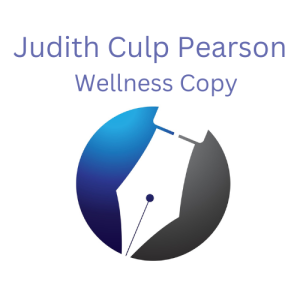Once you have your article completed, the next step is to put it to work in multiple ways. One of the most valuable is converting it to video.
The adage a picture is worth a thousand words is still true. Seeing the people behind a company helps us connect with them and establish trust.
Many of the most successful businesses have faces that connect us to them. They might be a founder, partner, or brand ambassador.
It wasn’t long after Mickey Mouse emerged that we started seeing the iconic Walt Disney.
Who can forget the white-haired, white-suited Colonel Sanders and his finger-licking good chicken?
Then there’s Burt Shavitz, the Burt behind Burt's Bees. His bearded face adorned much of his product packaging over the years. He was a real-life bee-keeper and partner in the brand.
Faces humanize a product. Some, like Burt, are based on real people. Others like Wendy’s were created as a brand representation.
Whatever you choose to use for your logo, getting the face of a real person associated with your brand goes miles to building the know, like, and trust factors. And these are the three key factors to getting a sale.
Repurposing your article as a video and a podcast takes very little extra time and can give you a big marketing bang in return.
I’ve never liked being in front of a camera. The thought of doing a video brought on a mountain of procrastination.
Then I remembered how over the years, I had set aside any fears and contacted the media to get my business on the news. I spent numerous early morning hours at the station taping news stories. After doing that...television, live, and with no script, taping a video is a breeze.
One secret that many people don’t talk about is, you don’t have to be in front of the camera. You can use a slide deck and voice-over if you’re more comfortable with that. Personalize it with a personal photo tagged in the corner so people see your face.
YouTube is an effective tool to get your message out there. I knew I had to embrace it. I’ve found it’s worth any discomfort and gets easier with repetition. It’s super easy to set up a channel, and you can put all kinds of videos there, not just ones you make yourself. So if you find a video you’d like to share with your customers, it can live on your YouTube channel too.
Today’s videos take many formats. Solo. A team. Host with a guest. Some share a message, others use a question and answer format. Some are webinars, recorded live, and then shared and published.
If you want to share a lot of graphics, charts, or other visuals then you might want to consider building a slide deck and recording your voice-over.
Once the video is complete, you can extract the audio and share it as a podcast. Repurposing your content to get it on as many formats as possible, is what this is all about.
Being the face of your video allows clients to meet you and your brand “in person.” Any time you can make a direct connection with prospective clients, it moves them along their buyers’ journey.
One technique to get you started is to print out your article in an easily readable font or bring it up on a computer screen.
Position it behind and slightly above your camera so that it appears you are looking at the camera. This allows you to just read it. Positioning is critical here though. Think of how they line things up for teleprompters. It needs to look natural.
Another technique is to take your article and pare it down to an outline. Just the words you need so you can talk about your article. It doesn’t have to be verbatim. Your article was probably 900-1500 words. That’s probably three or four pages. Your video can be even shorter.
Remember...people are looking for easy short snippets.
It’s more “real” if you share your story one-to-one with your listener. Have a conversation with them. Share the key idea.
I think of this as the synopsis method. Talk to them about your core idea and invite them to read the full article at the provided link. That way they can choose short and sweet, or the version with all the details.
Take control of your environment when you record. Think about lighting, background noise, and overall appearance.
A recording camera is great, but you can get started with a smartphone set up on an appropriate tripod. You can get a simple tripod with a ring light for under $100 online. This means you are dependent on your phone’s microphone for the audio aspect, so for a few dollars extra, you might consider a wireless microphone.
Do a test run. It’s frustrating to record your video only to discover that your phone/camera holder has somehow muted your microphone. Test, test, practice. It’s a confidence builder.
Keep your recording under ten minutes. I prefer to keep it to less than five. Anything over 20 minutes requires a commitment on the part of the viewer. Most won’t stay with it. The longer your recording, the fewer people will stay to the end. Videos under a minute are the most popular.
This is great as an alternative educational tool. You may remember PowerPoint presentations. Presentations have come a long way and are now far more engaging.
My one caution is don’t use the option in Google Drive. It is very limited. If you are looking for something more artistic than you can find in Microsoft Powerpoint, take a look at Canva or other online options.
You build your presentation, display it on a webpage. Then use a recording system that allows you to show the screen and record your voice-over. These are available in free or paid versions. The bonus to this method of voiceover is you can use your cursor to guide the viewer through various components shown on the screen. It records it all.
Once recorded, you can do your editing and upload it to your YouTube channel.
Many of the most popular video hosting sites offer the ability to extract the sound from the video. You can even do it for free from YouTube.
Numerous apps make what sounds challenging, simple. You pick the recording format. You can grab just a snippet or the entire track. There are lots of options depending on what suits your needs best.
As with video, the end quality will depend on your setup. A good headset or microphone will help reduce background noise. If there is construction nearby, you might want to record in another location.
One last thought I share with clients...when you publish your video on YouTube or via podcast, it’s very helpful to your viewer/listener if you also have a transcript available. You can either have a download there or include a link where they can see the full article on your website.
Send me a link...I’d love to see what you come up with! judith@jcpwellnesscopy.com. If you need an outside look at your video, contact me. You could choose your video evaluation for the free 15-minute evaluation I am offering.
 Judith Culp Pearson receives three top honors
Judith Culp Pearson receives three top honors
at the annual Society of Permanent Cosmetic Professionals in
Ft. Worth, Texas - October 7-9, 2023